
Aperture
 Also known as f/stop, the aperture is the size the lens opens to allow in
light. Smaller numbers, such as F1.8, indicate a larger aperture, while
larger numbers, such as F16, indicate a smaller aperture.
Also known as f/stop, the aperture is the size the lens opens to allow in
light. Smaller numbers, such as F1.8, indicate a larger aperture, while
larger numbers, such as F16, indicate a smaller aperture.
Aperture-Priority
When you select an aperture, also known as an f/stop, the camera chooses
the best shutter speed. Use this mode to control the depth of field--by
selecting a small f/stop for landscape photography, you'll ensure the
maximum depth of field, or by selecting a large f/stop for portrait
photography, you'll throw everything, except the subject, out of focus.
Charged-Coupled Device (CCD)
A charged-coupled device or CCD is an image sensor containing millions
of pixels whose job is to catch and record light when you press the
shutter button of a digital camera. Each pixel registers the
brightness--or, intensity--of the light falling on it. A large CCD (3
megapixels and up) can capture much more variation in the light than a
small CCD (less than 3 megapixels) and can therefore reproduce an image
more faithfully and realistically.
Depth of Field
The distance in which objects are in focus. The smaller the aperture,
the greater the depth of field achieved.
Exposure (Control)
Your camera provides different modes controlling exposure--Auto, Manual,
Shutter Priority, or Aperture Priority.
Light Metering
How your camera measures the amount of light available to expose a
picture.
Center-weighted meter
An exposure meter that is calibrated to emphasize the center of the photo
you see through the viewfinder.
Spot Meter
An exposure meter calibrated to read light at a specific point in a
scene or subject.
Macro Photography
Photographing small objects by moving close to them. A steady tripod
ensure well exposed pictures.
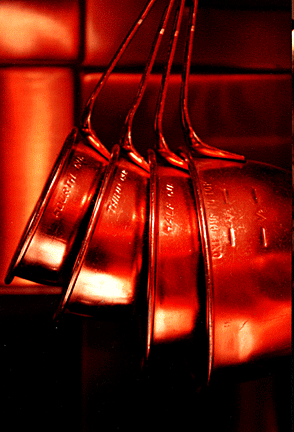 Megapixels
Megapixels
Referring to millions of pixels or dots in a digital photo's resolution. A
digital camera can have a CCD that's rated 4.2 megapixels but delivers an
effective resolution of 4.0 megapixels. The higher the effective
resolution, the higher the quality of the picture that can be recorded.
Photoshop
Made by Adobe, it's the most popular, but, unfortunately, the most
expensive image editing software.
Resolution
The number of pixels used to capture an image. Usually, the higher the
image sensor resolution, the better the image quality.
Shooting modes
The amount of control you have in choosing how your digital camera
captures an image.
Auto mode:
The camera decides the best shutter speed/aperture
settings.
Shutter priority: Allows you to decide the shutter speed--fast fast
for stop action photography or slow for night photography. The camera then
decides the best aperture.
Aperture priority: Allows you to choose the aperture.
Manual: You have complete creative control in selecting both the
shutter and aperture.
Scene modes: Pre-set exposure control--shutter/aperture
combination, plus other adjustments, such as white balance, exposure
compensation, etc.) for various common picture situations, such as Night
Scene, Portrait, Landscape, Action, etc.
Zoom, Optical vs. Digital
An optical zoom uses the lens of the digital camera to move you closer
to your subject while a digital zoom simply uses the existing image and
enlarges it digitally. Enlarging the image digitally reduces picture
quality, so you should avoid using it.

