
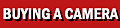
 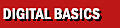
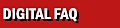



|

FOUR
SECRETS ABOUT LIGHT AND FLASH
Photography, it's often said, is "painting with light." In fact,
understanding how to use ambient light and your camera's flash is generally
the best way to improve your photos, since you can do everything else right.
But if the light is wrong, your photos won’t turn out right.
1. The More Diffused Your Light Source, the More
Pleasing the Light
 This
is the First Rule of Lighting--in fact, it's the fundamental principle
behind most of the advice you hear about lighting a photo. This
is the First Rule of Lighting--in fact, it's the fundamental principle
behind most of the advice you hear about lighting a photo.
Shooting in the bright sunshine can be challenging. Yes, you have plenty of
light, but all that light also creates extreme contrast, making exposures
either too light or too dark. Some photographers suggest shooting only on
overcast days or waiting for the sun to pass behind a cloud. This leverages
this first rule--a broader or larger light source will create a softer, more
attractive light on your subject.
A narrow light beam, such as from your flash or the sun, which is much
larger than the earth, but narrow from the camera's perspective, is hard
light that makes for sharp shadows and high contrast. But if you diffuse
that light over a wider area--making it big and broad--you soften the light
and reduce the contrast. That's usually more pleasing to the eye. Knowing
and applying this one fact about light allows you to transform your photos,
because now you know that diffusing or broadening narrow light sources will
generally de-harshen your photos, ease shadows, and make subjects look more
attractive.
2. The Farther Away Your Light Source, the Less
Effect It'll Have on Your Subject
That might sound obvious, but there are two subtle details worth pointing
out. First, according to the laws of physics, it turns out that the
brightness diminishes as the square of the distance. If a light is 5 feet
away from your subject and you move it to 10 feet, the subject will have a
quarter of the light that it started with. In photography terms, that's a
two-stop change in exposure.
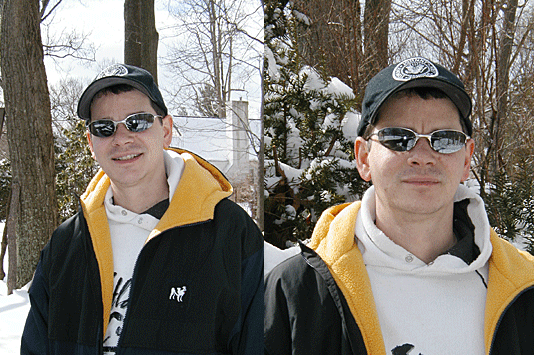
Second, moving the light will have little-to-no effect on the background,
assuming that the background is a fair distance away from the subject. So
suppose that you're taking a photo outdoors. You can move the light closer
or farther to change the relative exposure of the subject, but the
background will expose the same either way as long as you keep the camera
settings the same. That's good to know, because it means you can tinker with
lighting placement without worrying about what's going on behind the
subject.
3. Light Has Color
Light isn't the, colorless substance it seems to be. Light has a definite
color associated with it, and this is known as color temperature, measured
in degrees Kelvin. Your camera has a color temperature control, also known
as white balance, which most people tend to leave on Auto. But depending
upon your camera, you can probably also choose to dial in a specific
temperature setting or pick a lighting mode, like Daylight, Cloudy/Shade,
Incandescent, or Florescent. If your photo has a color cast after you shoot
it, you can use the color balance tool in your photo editing program to fix
it.

4. Your Camera Flash Can
Cause Red Eye
 In
low light, your subject's eyes are fully dilated to allow them to see
better. When your flash goes off, the light reflects off the red retina in
the back of the eye, giving the eye that signature demonic glow. Note that
the only reason red eye happens is because the flash is so close to the
camera lens--the light travels to the eye and reflects straight back, which
gets caught by the lens. This happens mostly with young children and pets
which are normally lower than the camera. In
low light, your subject's eyes are fully dilated to allow them to see
better. When your flash goes off, the light reflects off the red retina in
the back of the eye, giving the eye that signature demonic glow. Note that
the only reason red eye happens is because the flash is so close to the
camera lens--the light travels to the eye and reflects straight back, which
gets caught by the lens. This happens mostly with young children and pets
which are normally lower than the camera.
Many digital cameras have a red-eye flash setting, as do most photo editing
programs. But there are several ways to avoid red eye. You can avoid
shooting in dark situations. You can turn off your flash and rely on
available light. And finally you can put some distance between the flash and
the camera lens.
|


