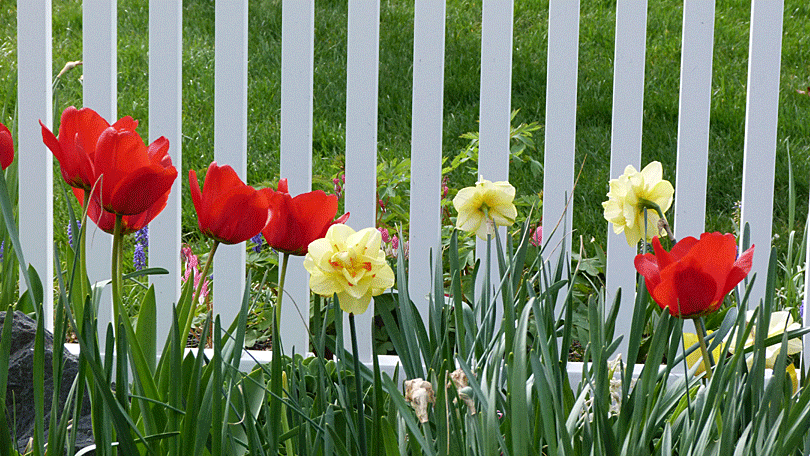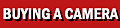
 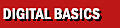
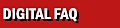



|
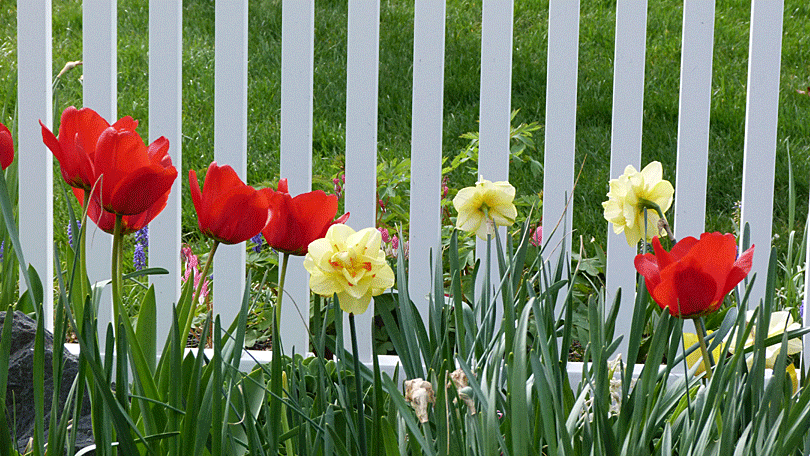
10 COMMON
CAMERA SETTINGS TO CHECK
1. Exposure mode. Even though I
frequently shoot in Aperture Priority, Shutter Priority, and Manual mode, I
spin the dial back to Program every time. That way, if I'm surprised by an
awesome photo opp and quickly capture a shot without thinking too hard about
the camera settings, I know the camera will give me a decent exposure. If
the camera's still stuck in Manual mode, though, the result will almost
certainly be junk.
2. ISO. I recommend that you crank up
the ISO to take low-light photos rather than relying on the camera's flash.
But when you're done, set it back to the lowest setting, or you'll end up
with noisy or even overexposed photos if you accidentally take high ISO
photos in daylight.
3. White balance. Tweaking white balance
can give you better color balance control for the specific lighting in a
scene. But forget to set white balance back to Auto when you're done, and
your photo might look like it was shot on Mars.
4. Exposure compensation. That's the
control that lets you over- or under-expose a photo in small increments.
This is handy for adjusting for a strong backlight, for example. But leave
the camera set to overexpose by one stop, for example, and all of your
subsequent pictures will be overexposed.
5. Image stabilization. Many cameras
have an optical stabilization mode that reduces camera shake when you don't
use a tripod. The effect is like shooting with a shutter speed up to three
stops faster than you really are. If you have a digital SLR, this is often
built into the lens. It's generally a good idea to turn off this mode when
you use a tripod. If you don't, the camera might introduce "ghost
vibrations" into your photo. It's easy to forget to re-enable this feature.
Trust me: Vibration reduction doesn't do you any good if it's turned off.
6. Bracketing. Sometimes you can be too
clever for your own good. You might occasionally use your camera's
bracketing mode to take a series of photos at varying exposures, like one
stop underexposed, one stop overexposed, and the ordinary exposure. This can
help you nail the right shot in tricky lighting, or you might use the
feature to make a high dynamic range photo. Regardless of why, don't forget
to turn this feature off when you're done. I can't tell you how many times I
accidentally left this on and spent the rest of the day taking photos that
were alternately under- and overexposed.
7. Focus. The majority of the time, you
probably leave your camera in autofocus mode. That makes it hard to remember
to turn autofocus back on if you ever disable it, such as to take photos of
aircraft or fireworks (which are "infinitely" far away to your camera lens).
8. Flash mode. I'm a flash hater. My
usual advice: Turn your flash off and leave it that way. But if you do use
your flash, it has all sorts of options, including red-eye mode, rear
curtain, and force-flash. You might also be able to fiddle with its
intensity. Just don't forget that you changed something, because this is one
of the hardest camera settings to troubleshoot since its effect on your
photos can be somewhat subtle.
9. Shutter setting. Your shutter release
might have a smorgasbord of settings, like single shot, quiet mode, rapid
fire, and more. This setting isn't that dangerous because it doesn't
influence your exposure much. But it can be embarrassing to snap a photo in
a quiet place (say, a church or museum) and the camera accidentally fires
off a dozen exposures in rapid succession.
10. File format. Finally, most people
set their camera to shoot a single file format like RAW or JPG and never
touch that control again. But if you find yourself switching between them
occasionally, this is another good setting to double check.
|